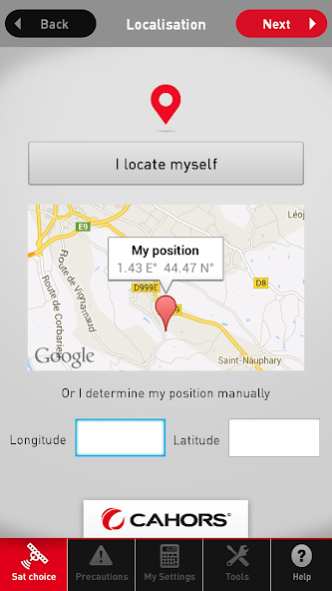QuickSat 2.0.4
Free Version
Publisher Description
The app which simplifies the satellite!
_ _ _ _ _ _ _ _ _ _ _ _ _ _ _ _ _ _ _ _ _ _ _ _ _ _ _ _ _ _
CAHORS, manufacturer of satellite reception equipment for 25 years, has developed the QuickSat application to help you to install and align your Mono-reception and Multi-reception satellite antenna and to allow the reception of satellite television channels
This application guides you step by step while putting at your disposal several helpful tools to assist you with the installation and alignment of your antenna. QuickSat will also calculate the necessary adjustments!
_ _ _ _ _ _ _ _ _ _ _ _ _ _ _ _ _ _ _ _ _ _ _ _ _ _ _ _ _ _
The installation and the alignment of your antenna in 5 simple steps:
STEP 1: Choice of the type of antenna
> mono-satellite: reception of 1 satellite
> multi-satellite: reception of several satellites with bigbisat antenna only
STEP 2: Choice of the satellite
QuickSat proposes to you the list of satellites received in your area, this list is automatically filtered according to your geographical position. The list of the satellites is maintained up to date by our engineering department.
STEP 3: Precautions of installation
QuickSat explains you where and how to position your satellite antenna and provides 2 essential tools:
STEP 4: Calculations/ Results
QuickSat provides personalized information concerning the adjustment of your antenna:
STEP 5: Toolbox: Checking of the mast - Elevation – Azimuth
Find all the QuickSat tools : mast control, VisionSat, simulation rise, azimuth
_ _ _ _ _ _ _ _ _ _ _ _ _ _ _ _ _ _ _ _ _ _ _ _ _ _ _ _ _ _
General Information:
This application requires the use of advanced functions of the Smartphone with a minimal quality of display; its operation can be faded on old generation Smartphones. QuickSat is compatible with all mono-satellite antennas; for the CAHORS antennas, Quicksat proposes more tools with exclusiveness of the alignment software for the BigBisat multi-satellite antenna.
About QuickSat
QuickSat is a free app for Android published in the System Maintenance list of apps, part of System Utilities.
The company that develops QuickSat is SECOM - GMixon - Pixeliris. The latest version released by its developer is 2.0.4.
To install QuickSat on your Android device, just click the green Continue To App button above to start the installation process. The app is listed on our website since 2019-12-02 and was downloaded 382 times. We have already checked if the download link is safe, however for your own protection we recommend that you scan the downloaded app with your antivirus. Your antivirus may detect the QuickSat as malware as malware if the download link to com.gmixon.quicksat is broken.
How to install QuickSat on your Android device:
- Click on the Continue To App button on our website. This will redirect you to Google Play.
- Once the QuickSat is shown in the Google Play listing of your Android device, you can start its download and installation. Tap on the Install button located below the search bar and to the right of the app icon.
- A pop-up window with the permissions required by QuickSat will be shown. Click on Accept to continue the process.
- QuickSat will be downloaded onto your device, displaying a progress. Once the download completes, the installation will start and you'll get a notification after the installation is finished.